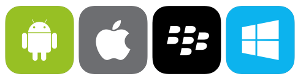- 23 Ara 2016
- 4,452
- 3,507
- 163
- 41
Merhaba arkadaşlar bu paylaşacağım konu alıntıdır. Kendim uygulamadım onun için konudaki işlemleri yapıp geri dönüş yaparsanız yardımcı olmaya çalışırım. Konu İngilizcedir google chrome ile çevirip öyle işlemleri yapabilirsiniz.
Bu konu imei tamiri içindir, imei değiştirmek yasal değildir. İmei tamiri yapmak yasaldır.
Burada yapacağınız işlemlerden oluşacak olumsuzluklardan ben ve mobilkulup sitesi sorumlu değildir. Tüm sorumluluk size aittir.
Xiaomi All Qualcomm Phone imei repair
Baseband fix and Network fix Manual Method
Required Files:
Note: Disable Driver signature environment.
Procedure:
Need Good qcn or backup qcn from working phone using qpst.
Dial *#*#717717#*#* to enable diag mode
Run Software download from qpst nd there press backup to get yur qcn backup, Also you can restore qcn by same procedure.
(Note: Some times qcn backup and restore can solve yur unknwn baseband imei issues.)
Imei Repair and Imei Change:
* Required Root
* Need qcn backup
* Erase below givn partition from your phone
modemst1
modemst2
fsg
Example for Mi5 [Note: The partition block name will be diff in other phones]
adb shell su -c dd if=/dev/zero of=/dev/block/sde28
adb shell su -c dd if=/dev/zero of=/dev/block/sdf3
adb shell su -c dd if=/dev/zero of=/dev/block/sdf5
adb reboot
Imporatant: Note you should know the imei of backup qcn otherwise it vil be little hard to find.
Now Open imei converter and there type your imei
For Example: Assume this as yur imei 3558678954674546, 3558678954675684
Now Open imei converter and enter imei 1 by 1 to convert
After convert it vil be lik this 08 3A 55 68 87 59 64 47 45 , 08 3A 55 68 87 59 64 57 86
Open Qcn in Ultra edit, there use find option enter converted imei nd find the same line.
After find if you need to chnage yur imei from original change imei then convert using imei converter and replace it in the same line and save.
Restore using qpst.
For Efs Backup and Restore:
Backup:
adb shell su -c dd if=/dev/block/sde28 of=/sdcard/modemst1.img
adb shell su -c dd if=/dev/block/sdf3 of=/sdcard/modemst2.img
adb shell su -c dd if=/dev/block/sdf5 of=/sdcard/fsg.img
Restore:
adb shell su -c dd if/sdcard/modemst1.img of=/dev/block/sde28
adb shell su -c dd if/sdcard/modemst2.imgof=/dev/block/sdf3
adb shell su -c dd if/sdcard/fsg.img of=/dev/block/sdf5
For Network problem and unkwn baseband you can try this as well
Backup:
adb shell su -c dd if=/dev/block/sde28 of=/sdcard/modemst1.img
adb shell su -c dd if=/dev/block/sdf3 of=/sdcard/modemst2.img
Erase modemst1 and modemst2:
adb shell su -c dd if=/dev/zero of=/dev/block/sde28
adb shell su -c dd if=/dev/zero of=/dev/block/sdf3
adb reboot
Restore:
adb shell su -c dd if/sdcard/modemst1.img of=/dev/block/sde28
adb shell su -c dd if/sdcard/modemst2.imgof=/dev/block/sdf3
adb reboot
Bu konu imei tamiri içindir, imei değiştirmek yasal değildir. İmei tamiri yapmak yasaldır.
Burada yapacağınız işlemlerden oluşacak olumsuzluklardan ben ve mobilkulup sitesi sorumlu değildir. Tüm sorumluluk size aittir.
Xiaomi All Qualcomm Phone imei repair
Baseband fix and Network fix Manual Method
Required Files:
Bağlantıyı görüntülemek için izniniz yok! Lütfen giriş yapınız veya üye olunuz.
Bağlantıyı görüntülemek için izniniz yok! Lütfen giriş yapınız veya üye olunuz.
Bağlantıyı görüntülemek için izniniz yok! Lütfen giriş yapınız veya üye olunuz.
[This can be found in miflash tool installed path]
Bağlantıyı görüntülemek için izniniz yok! Lütfen giriş yapınız veya üye olunuz.
Note: Disable Driver signature environment.
Procedure:
Need Good qcn or backup qcn from working phone using qpst.
Dial *#*#717717#*#* to enable diag mode
Run Software download from qpst nd there press backup to get yur qcn backup, Also you can restore qcn by same procedure.
(Note: Some times qcn backup and restore can solve yur unknwn baseband imei issues.)
Imei Repair and Imei Change:
* Required Root
* Need qcn backup
* Erase below givn partition from your phone
modemst1
modemst2
fsg
Example for Mi5 [Note: The partition block name will be diff in other phones]
Bağlantıyı görüntülemek için izniniz yok! Lütfen giriş yapınız veya üye olunuz.
adb shell su -c dd if=/dev/zero of=/dev/block/sde28
adb shell su -c dd if=/dev/zero of=/dev/block/sdf3
adb shell su -c dd if=/dev/zero of=/dev/block/sdf5
adb reboot
Imporatant: Note you should know the imei of backup qcn otherwise it vil be little hard to find.
Now Open imei converter and there type your imei
For Example: Assume this as yur imei 3558678954674546, 3558678954675684
Now Open imei converter and enter imei 1 by 1 to convert
After convert it vil be lik this 08 3A 55 68 87 59 64 47 45 , 08 3A 55 68 87 59 64 57 86
Open Qcn in Ultra edit, there use find option enter converted imei nd find the same line.
After find if you need to chnage yur imei from original change imei then convert using imei converter and replace it in the same line and save.
Restore using qpst.
For Efs Backup and Restore:
Backup:
adb shell su -c dd if=/dev/block/sde28 of=/sdcard/modemst1.img
adb shell su -c dd if=/dev/block/sdf3 of=/sdcard/modemst2.img
adb shell su -c dd if=/dev/block/sdf5 of=/sdcard/fsg.img
Restore:
adb shell su -c dd if/sdcard/modemst1.img of=/dev/block/sde28
adb shell su -c dd if/sdcard/modemst2.imgof=/dev/block/sdf3
adb shell su -c dd if/sdcard/fsg.img of=/dev/block/sdf5
For Network problem and unkwn baseband you can try this as well
Backup:
adb shell su -c dd if=/dev/block/sde28 of=/sdcard/modemst1.img
adb shell su -c dd if=/dev/block/sdf3 of=/sdcard/modemst2.img
Erase modemst1 and modemst2:
adb shell su -c dd if=/dev/zero of=/dev/block/sde28
adb shell su -c dd if=/dev/zero of=/dev/block/sdf3
adb reboot
Restore:
adb shell su -c dd if/sdcard/modemst1.img of=/dev/block/sde28
adb shell su -c dd if/sdcard/modemst2.imgof=/dev/block/sdf3
adb reboot
Bağlantıyı görüntülemek için izniniz yok! Lütfen giriş yapınız veya üye olunuz.
Moderatör tarafında düzenlendi: