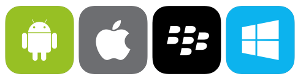- 23 Ara 2016
- 4,452
- 3,505
- 163
- 40
Google translate çeviri türkçe anlatım
GOOGLE HESABI FRP KİLİDİ BYPASS // HUAWEI NEXUS 6P // ANDROID 7.0.1, 7.1, 7.1.1 HAYIR
Bu video, bir Android cihazında Linux çekirdeği ayrıcalıklarının kötüye kullanımı "kirli-c0w" kullanımının kullanımını göstermektedir.
Sömürüyü kullanarak, 5 Ekim 2016 güvenlik yamasını çalıştıran bir Nexus 6P'de FRP'ye karşı kullanıldığında ne kadar güçlü olabileceğinizi gösteriyorum.
Bu baypasta kullanılan araçlardan herhangi birini yapmış olduğumu iddia etmiyorum.
Bu yöntem tüm android telefonlar arasında evrensel olarak çalışır ve en yeni 7.1.1 dahil olmak üzere her Android sürümünde çalışır.
Bu yöntemi kullanamayan cihazlar, en son 5 Aralık 2016 güvenlik düzeltme eklerini desteklemek için güncellenmiş olanlardır; bu nedenle cihazınız 5 Aralık 2016 tarihinde güvenlik yamaları altında DEĞİLDİR.
Bu video için kullanıyorum apks bu linkte bulunabilir ...
STEPS
Yeni fabrika çıkışından başla
Vizyon Ayarları'na dokunun
TalkBack'i etkinleştir
Eğitici kapandıktan sonra TalkBack'i etkinleştirmek için her iki Ses düğmesini de basılı tutun ve ardından Aşağı + Sağa kaydırın.
Text-to-Speech Settings'e iki kez dokunun ve
TalkBack'i kapatmak için her iki Volume düğmesini de basılı tutun.
Gizli Ayarlar menüsünü görüntülemek için sol kenardan kaydırın ve Ayarlar Ana Sayfası'na dokunun.
USB-C OTG adaptörünüzü ve yukarıdaki linkten indirilen APK dosyalarınızı içeren FAT32'ye biçimlendirilmiş USB sürücünüzü takın.
Depolama'ya dokunun ve USB'nizi seçin.
Bir öğeye dokunup üzerine tıklayarak ve ardından sağ üstteki 3 noktayı tıklatarak ve "Kopyala" yı seçip dahili İndirme klasörünü seçerek, dirtycow, gam6.apk ve gam'ı (android-sürümü) .apk'ı dahili depolamaya kopyalayın.
(İsteğe bağlı) Quick-Shortcut-Maker.apk uygulamasını yükleyin ve ardından uygulamayı açın.
Pixel Launcher'a ilerleyin ve "Dene" ye dokunun.
Bu sizi herhangi bir hatanın sizi Kurulum Sihirbazına geri göndermesini engelleyecek ana ekrana yerleştirecektir.
Terminal-Emulator.apk yükleyin ve ardından uygulamayı açın.
Onları, her seferinde olduğu gibi EXACTLY
aşağıdaki komutları yazın: cd ~
cat / sdcard / Download / dirtycow> dirtycow
cat /sdcard/Download/gam6.apk> gam6.apk
dosya
chmod 777 *
./ dirtycow /system/priv-app/GoogleLoginService/GoogleLoginService.apk gam6.apk
./dirtycow /system/priv-app/GoogleLoginService/oat/arm64/GoogleLoginService.odex dosyası
Terminal Emulator'dan çıkıp Ayarlar'a geri dönün. Depolama bölümünü tekrar açın ve gam'ı (android sürümü) kurun.
Terminal Emulator'unu tekrar açın ve yeni bir pencere açın. Aşağıdaki komutları bende olduğu gibi, EXACTLY olarak yazın, ardından Enter: cd ~
./dirtycow /data/app/com.google.android.gsf.login-1/base.apk gam6.apk
./ dirtycow /data/app/com.google.android.gsf.login-1/oat/arm64/base.odex dosyası
Terminal Emulator'dan çıkın ve tekrar Ayarlar'ı açın. Aşağı kaydırın ve Uygulamalar bölümünü açın.
Aşağı kaydırın ve com.google.android.gsf.login adresine dokunun.
Devre Dışı Bırak'a dokunun ve Evet'i seçin. Uygulamayı kaldırmak isterseniz, bu işlem istenir.
Evet'i seçin, kaldırma işlemi başarısız olur, ancak tamam, olmasını istediğiniz şey budur.
Uygulamanın simgesi gri renkli bir sürümle değişeceğinden, bunu doğru yapıp yapmadığınızı bileceksiniz.
Geri çekip tekrar Depolama'ya dokunun. Dahili İndirme klasörüne gidin ve tekrar gam (android sürümü) .apk dosyasını yükleyin.
Uygulamalar bölümünü tekrar açın ve açın. Aşağı kaydırın ve com.google.android.gsf.login adresine dokunun.
Devre dışı bırak'a dokunun ve evet'i seçin. Bu uygulamayı kaldırmak istiyorsanız bu sorulur.
Evet'i seçin, bu sefer uygulamayı başarıyla kaldırarak uygulamayı tamamen kaldıracaktır.
Geri çek ve İndir klasörünü bir kez daha aç.
Bu kez gam6.apk'ı yükleyin. Tebrikler, Google Hesap Yöneticisi'ni başarıyla düşürdünüz
Frp-bypass.apk dosyasını yükleyin ve sağ üstteki 3 noktaya dokunun ve web oturum açmayı seçin.
Google hesabınız ile giriş yapın.
İndirme klasörüne geri dönün ve gam'ı (android sürümü) kurun.
Cihazı yeniden başlat.
Kurulum Sihirbazını normalde yaptığınız gibi yerine getirin ve FRP kilit ekranını göstermek yerine "Hesap Eklendi" diyecektir.
Lütfen DIRTYCOW OF MULTIPLE VERSIONS olduğunu unutmayın, cihazınıza özgü olanı indirin.
Sürücüye, cihazınızın hangi tür mimariye sahip olduğunu söyleyen bir apk ekledim.
Uygulamayı çalıştırın, dirtycow'un ilgili sürümünü indirin, daha sonra dosyanın ismini cihazınızda bir kez değiştirin (gerçekten çok uzun şeyler yazmayı sevmediğiniz sürece daha fazla güç elde edin).
Lütfen hangisini indireceğinize dair bir soru sormayın ve lütfen bana "işe yaramadığını" söyleme.
Eğer işe yaramadıysa o zaman onun 3 şeyden biri olduğu için: 5 Aralık 2016 güvenlik belgesindesiniz ve her halükarda denemeye karar verdiniz, kirliburg'un doğru sürümünü kullanmıyorsunuz ya da yanlış bir şey yaptınız.
Doğru uygulandığında yöntem kusursuzdur, Sadece bunu hatırlayın ve videoda EXACT ile aynı adımları izleyin, teker teker izleyin ve bunu elde edersiniz. Sana inanıyorum!
Kirli-c0w bir daha gözden geçirmek için herkese dirtycow.ninja kontrol gitmesini tavsiye ederim - bu güvenlik açığına dayalı wiki / github.
Original ingilizce anlatım
GOOGLE ACCOUNT FRP LOCK BYPASS // HUAWEI NEXUS 6P // ANDROID 7.0.1, 7.1, 7.1.1 NOUGAT
This video demonstrates the usage of the Linux kernel privilege escalation exploit "dirty-c0w" on an Android device. Using the exploit I show you just how powerful it can be when used against FRP on a Nexus 6P running the October 5th, 2016 security patch. I do not claim to have made any of the tools used in this bypass.
This method works universally between all android phones and works on every Android version including the most recent 7.1.1. The only devices that cannot use this method are ones that have been updated to support the most recent December 5, 2016 security patches, so as long as your device does NOT say December 5, 2016 under security patches then you qualify!
The apks I use for this video can be found at this link...
STEPS
Start from a fresh factory restart
Tap Vision Settings
Enable TalkBack
Hold both Volume buttons to enable TalkBack after the tutorial has closed and then swipe on the screen Down + Right.
Double tap Text-to-Speech Settings then hold both Volume buttons to turn TalkBack off.
Swipe in from the left edge to display a hidden Settings menu and tap Settings Home.
Plug in your USB-C OTG adapter and USB drive formatted to FAT32 containing your apk files downloaded from the link above.
Tap Storage and choose your USB.
Copy dirtycow, gam6.apk and gam(your-android-version).apk to internal storage by tapping and holding on an item then tapping the 3 dots at the top right and selecting "Copy To" and choose the internal Download folder.
(Optional) Install Quick-Shortcut-Maker.apk and then open the app. Scroll down to Pixel Launcher and tap to "Try" it. This will put you at the home screen which will prevent any mistakes from spitting you back out into the Setup Wizard.
Install Terminal-Emulator.apk and then open the app.
Type the following commands EXACTLY as I have them, one at a time, followed by Enter:cd ~
cat /sdcard/Download/dirtycow > dirtycow
cat /sdcard/Download/gam6.apk > gam6.apk
touch file
chmod 777 *
./dirtycow /system/priv-app/GoogleLoginService/GoogleLoginService.apk gam6.apk
./dirtycow /system/priv-app/GoogleLoginService/oat/arm64/GoogleLoginService.odex file
Back out of Terminal Emulator and go back into Settings. Open up the Storage section again and install gam(your-android-version).apk
Open up Terminal Emulator again and open up a new window. Type the following commands in EXACTLY as I have them, one at a time, followed by Enter:cd ~
./dirtycow /data/app/com.google.android.gsf.login-1/base.apk gam6.apk
./dirtycow /data/app/com.google.android.gsf.login-1/oat/arm64/base.odex file
Back out of Terminal Emulator and open up Settings again. Scroll down and open up the Apps section.
Scroll down and tap on com.google.android.gsf.login.
Tap on Disable and choose Yes. THis will prompt if you'd like to uninstall the app. Choose yes, the uninstall will fail, but its okay this is what you want to happen. You'll know if you did it right because the icon for the app will change to a grayed out version.
Back out and tap on Storage again. Navigate to the internal Download folder and install gam(your-android-version).apk again.
Back out and open up the Apps section again. Scroll down and tap on com.google.android.gsf.login.
Tap Disable and choose yes. This will prompt if you'd like to uninstall the app. Choose yes, this time it will fully remove the app by successfully uninstalling it.
Back out and open up your Download folder once more. This time install gam6.apk. Congratulations, you have successfully downgraded Google Account Manager
Install frp-bypass.apk and tap the 3 dots at the top right and choose web sign-in.
Sign in with your Google Account.
Go back into your Download folder and install gam(your-android-version).apk
Reboot the device.
Proceed through Setup Wizard as you would normally and instead of it showing the FRP lock screen it will say "Account Added"
Please keep in mind that there are MULTIPLE VERSIONS OF DIRTYCOW, download the one that is specific for your device. I have included in the drive an apk that will tell you which type of architecture your device has. Run the app, download the associated version of dirtycow, then change the name of the file once its on your device (unless you like typing really long things multiple times then hey more power to ya). Please do not ask me which one you are supposed to download and please do not comment telling me that it "doesn't work". If it didn't work then its because 1 of 3 things: you are on the December 5 2016 security patch and decided to try it anyways, you aren't using the correct version of dirtycow, or you did something wrong. The method is flawless when applied correctly, just remember that and follow as I show in the video the EXACT same process of steps, one by one, and you'll get it. I have faith in you!
For a further look into dirty-c0w I'd advise everyone to go check out dirtycow.ninja - it's the wiki/github based on the vulnerability.
Not = Kodları kullanırken ingilizce anlatımdakileri kullanın.
GOOGLE HESABI FRP KİLİDİ BYPASS // HUAWEI NEXUS 6P // ANDROID 7.0.1, 7.1, 7.1.1 HAYIR
Bu video, bir Android cihazında Linux çekirdeği ayrıcalıklarının kötüye kullanımı "kirli-c0w" kullanımının kullanımını göstermektedir.
Sömürüyü kullanarak, 5 Ekim 2016 güvenlik yamasını çalıştıran bir Nexus 6P'de FRP'ye karşı kullanıldığında ne kadar güçlü olabileceğinizi gösteriyorum.
Bu baypasta kullanılan araçlardan herhangi birini yapmış olduğumu iddia etmiyorum.
Bu yöntem tüm android telefonlar arasında evrensel olarak çalışır ve en yeni 7.1.1 dahil olmak üzere her Android sürümünde çalışır.
Bu yöntemi kullanamayan cihazlar, en son 5 Aralık 2016 güvenlik düzeltme eklerini desteklemek için güncellenmiş olanlardır; bu nedenle cihazınız 5 Aralık 2016 tarihinde güvenlik yamaları altında DEĞİLDİR.
Bu video için kullanıyorum apks bu linkte bulunabilir ...
Bağlantıyı görüntülemek için izniniz yok! Lütfen giriş yapınız veya üye olunuz.
STEPS
Yeni fabrika çıkışından başla
Vizyon Ayarları'na dokunun
TalkBack'i etkinleştir
Eğitici kapandıktan sonra TalkBack'i etkinleştirmek için her iki Ses düğmesini de basılı tutun ve ardından Aşağı + Sağa kaydırın.
Text-to-Speech Settings'e iki kez dokunun ve
TalkBack'i kapatmak için her iki Volume düğmesini de basılı tutun.
Gizli Ayarlar menüsünü görüntülemek için sol kenardan kaydırın ve Ayarlar Ana Sayfası'na dokunun.
USB-C OTG adaptörünüzü ve yukarıdaki linkten indirilen APK dosyalarınızı içeren FAT32'ye biçimlendirilmiş USB sürücünüzü takın.
Depolama'ya dokunun ve USB'nizi seçin.
Bir öğeye dokunup üzerine tıklayarak ve ardından sağ üstteki 3 noktayı tıklatarak ve "Kopyala" yı seçip dahili İndirme klasörünü seçerek, dirtycow, gam6.apk ve gam'ı (android-sürümü) .apk'ı dahili depolamaya kopyalayın.
(İsteğe bağlı) Quick-Shortcut-Maker.apk uygulamasını yükleyin ve ardından uygulamayı açın.
Pixel Launcher'a ilerleyin ve "Dene" ye dokunun.
Bu sizi herhangi bir hatanın sizi Kurulum Sihirbazına geri göndermesini engelleyecek ana ekrana yerleştirecektir.
Terminal-Emulator.apk yükleyin ve ardından uygulamayı açın.
Onları, her seferinde olduğu gibi EXACTLY
aşağıdaki komutları yazın: cd ~
cat / sdcard / Download / dirtycow> dirtycow
cat /sdcard/Download/gam6.apk> gam6.apk
dosya
chmod 777 *
./ dirtycow /system/priv-app/GoogleLoginService/GoogleLoginService.apk gam6.apk
./dirtycow /system/priv-app/GoogleLoginService/oat/arm64/GoogleLoginService.odex dosyası
Terminal Emulator'dan çıkıp Ayarlar'a geri dönün. Depolama bölümünü tekrar açın ve gam'ı (android sürümü) kurun.
Terminal Emulator'unu tekrar açın ve yeni bir pencere açın. Aşağıdaki komutları bende olduğu gibi, EXACTLY olarak yazın, ardından Enter: cd ~
./dirtycow /data/app/com.google.android.gsf.login-1/base.apk gam6.apk
./ dirtycow /data/app/com.google.android.gsf.login-1/oat/arm64/base.odex dosyası
Terminal Emulator'dan çıkın ve tekrar Ayarlar'ı açın. Aşağı kaydırın ve Uygulamalar bölümünü açın.
Aşağı kaydırın ve com.google.android.gsf.login adresine dokunun.
Devre Dışı Bırak'a dokunun ve Evet'i seçin. Uygulamayı kaldırmak isterseniz, bu işlem istenir.
Evet'i seçin, kaldırma işlemi başarısız olur, ancak tamam, olmasını istediğiniz şey budur.
Uygulamanın simgesi gri renkli bir sürümle değişeceğinden, bunu doğru yapıp yapmadığınızı bileceksiniz.
Geri çekip tekrar Depolama'ya dokunun. Dahili İndirme klasörüne gidin ve tekrar gam (android sürümü) .apk dosyasını yükleyin.
Uygulamalar bölümünü tekrar açın ve açın. Aşağı kaydırın ve com.google.android.gsf.login adresine dokunun.
Devre dışı bırak'a dokunun ve evet'i seçin. Bu uygulamayı kaldırmak istiyorsanız bu sorulur.
Evet'i seçin, bu sefer uygulamayı başarıyla kaldırarak uygulamayı tamamen kaldıracaktır.
Geri çek ve İndir klasörünü bir kez daha aç.
Bu kez gam6.apk'ı yükleyin. Tebrikler, Google Hesap Yöneticisi'ni başarıyla düşürdünüz
Frp-bypass.apk dosyasını yükleyin ve sağ üstteki 3 noktaya dokunun ve web oturum açmayı seçin.
Google hesabınız ile giriş yapın.
İndirme klasörüne geri dönün ve gam'ı (android sürümü) kurun.
Cihazı yeniden başlat.
Kurulum Sihirbazını normalde yaptığınız gibi yerine getirin ve FRP kilit ekranını göstermek yerine "Hesap Eklendi" diyecektir.
Lütfen DIRTYCOW OF MULTIPLE VERSIONS olduğunu unutmayın, cihazınıza özgü olanı indirin.
Sürücüye, cihazınızın hangi tür mimariye sahip olduğunu söyleyen bir apk ekledim.
Uygulamayı çalıştırın, dirtycow'un ilgili sürümünü indirin, daha sonra dosyanın ismini cihazınızda bir kez değiştirin (gerçekten çok uzun şeyler yazmayı sevmediğiniz sürece daha fazla güç elde edin).
Lütfen hangisini indireceğinize dair bir soru sormayın ve lütfen bana "işe yaramadığını" söyleme.
Eğer işe yaramadıysa o zaman onun 3 şeyden biri olduğu için: 5 Aralık 2016 güvenlik belgesindesiniz ve her halükarda denemeye karar verdiniz, kirliburg'un doğru sürümünü kullanmıyorsunuz ya da yanlış bir şey yaptınız.
Doğru uygulandığında yöntem kusursuzdur, Sadece bunu hatırlayın ve videoda EXACT ile aynı adımları izleyin, teker teker izleyin ve bunu elde edersiniz. Sana inanıyorum!
Kirli-c0w bir daha gözden geçirmek için herkese dirtycow.ninja kontrol gitmesini tavsiye ederim - bu güvenlik açığına dayalı wiki / github.
Medyayı görüntülemek için izniniz yok! Lütfen giriş yapınız veya üye olunuz.
Original ingilizce anlatım
GOOGLE ACCOUNT FRP LOCK BYPASS // HUAWEI NEXUS 6P // ANDROID 7.0.1, 7.1, 7.1.1 NOUGAT
This video demonstrates the usage of the Linux kernel privilege escalation exploit "dirty-c0w" on an Android device. Using the exploit I show you just how powerful it can be when used against FRP on a Nexus 6P running the October 5th, 2016 security patch. I do not claim to have made any of the tools used in this bypass.
This method works universally between all android phones and works on every Android version including the most recent 7.1.1. The only devices that cannot use this method are ones that have been updated to support the most recent December 5, 2016 security patches, so as long as your device does NOT say December 5, 2016 under security patches then you qualify!
The apks I use for this video can be found at this link...
Bağlantıyı görüntülemek için izniniz yok! Lütfen giriş yapınız veya üye olunuz.
STEPS
Start from a fresh factory restart
Tap Vision Settings
Enable TalkBack
Hold both Volume buttons to enable TalkBack after the tutorial has closed and then swipe on the screen Down + Right.
Double tap Text-to-Speech Settings then hold both Volume buttons to turn TalkBack off.
Swipe in from the left edge to display a hidden Settings menu and tap Settings Home.
Plug in your USB-C OTG adapter and USB drive formatted to FAT32 containing your apk files downloaded from the link above.
Tap Storage and choose your USB.
Copy dirtycow, gam6.apk and gam(your-android-version).apk to internal storage by tapping and holding on an item then tapping the 3 dots at the top right and selecting "Copy To" and choose the internal Download folder.
(Optional) Install Quick-Shortcut-Maker.apk and then open the app. Scroll down to Pixel Launcher and tap to "Try" it. This will put you at the home screen which will prevent any mistakes from spitting you back out into the Setup Wizard.
Install Terminal-Emulator.apk and then open the app.
Type the following commands EXACTLY as I have them, one at a time, followed by Enter:cd ~
cat /sdcard/Download/dirtycow > dirtycow
cat /sdcard/Download/gam6.apk > gam6.apk
touch file
chmod 777 *
./dirtycow /system/priv-app/GoogleLoginService/GoogleLoginService.apk gam6.apk
./dirtycow /system/priv-app/GoogleLoginService/oat/arm64/GoogleLoginService.odex file
Back out of Terminal Emulator and go back into Settings. Open up the Storage section again and install gam(your-android-version).apk
Open up Terminal Emulator again and open up a new window. Type the following commands in EXACTLY as I have them, one at a time, followed by Enter:cd ~
./dirtycow /data/app/com.google.android.gsf.login-1/base.apk gam6.apk
./dirtycow /data/app/com.google.android.gsf.login-1/oat/arm64/base.odex file
Back out of Terminal Emulator and open up Settings again. Scroll down and open up the Apps section.
Scroll down and tap on com.google.android.gsf.login.
Tap on Disable and choose Yes. THis will prompt if you'd like to uninstall the app. Choose yes, the uninstall will fail, but its okay this is what you want to happen. You'll know if you did it right because the icon for the app will change to a grayed out version.
Back out and tap on Storage again. Navigate to the internal Download folder and install gam(your-android-version).apk again.
Back out and open up the Apps section again. Scroll down and tap on com.google.android.gsf.login.
Tap Disable and choose yes. This will prompt if you'd like to uninstall the app. Choose yes, this time it will fully remove the app by successfully uninstalling it.
Back out and open up your Download folder once more. This time install gam6.apk. Congratulations, you have successfully downgraded Google Account Manager
Install frp-bypass.apk and tap the 3 dots at the top right and choose web sign-in.
Sign in with your Google Account.
Go back into your Download folder and install gam(your-android-version).apk
Reboot the device.
Proceed through Setup Wizard as you would normally and instead of it showing the FRP lock screen it will say "Account Added"
Please keep in mind that there are MULTIPLE VERSIONS OF DIRTYCOW, download the one that is specific for your device. I have included in the drive an apk that will tell you which type of architecture your device has. Run the app, download the associated version of dirtycow, then change the name of the file once its on your device (unless you like typing really long things multiple times then hey more power to ya). Please do not ask me which one you are supposed to download and please do not comment telling me that it "doesn't work". If it didn't work then its because 1 of 3 things: you are on the December 5 2016 security patch and decided to try it anyways, you aren't using the correct version of dirtycow, or you did something wrong. The method is flawless when applied correctly, just remember that and follow as I show in the video the EXACT same process of steps, one by one, and you'll get it. I have faith in you!
For a further look into dirty-c0w I'd advise everyone to go check out dirtycow.ninja - it's the wiki/github based on the vulnerability.
Medyayı görüntülemek için izniniz yok! Lütfen giriş yapınız veya üye olunuz.
Not = Kodları kullanırken ingilizce anlatımdakileri kullanın.
Bağlantıyı görüntülemek için izniniz yok! Lütfen giriş yapınız veya üye olunuz.
Moderatör tarafında düzenlendi: