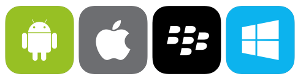- 23 Ara 2016
- 4,452
- 3,505
- 163
- 40
Merhaba arkadaşlar bu konu altından başarı raporları yayınlayabilirsiniz. Yalnız imei repair işlemi yaptığınız zaman imei numaralarını silin. IMEI numaralarını silip öyle paylaşmışım yapalım.
Operation: Flash
Selected model: SM-G530F
Software version: 32.4
File analysis... OK
Total file size: 0x452E6080 (1106 Mb)
Searching USB Flash interface... COM7 detected
Setup connection... OK
Reading PIT from phone... OK
Sending aboot.mbn... OK
Sending sbl1.mbn... OK
Sending rpm.mbn... OK
Sending tz.mbn... OK
Sending hyp.mbn... OK
Sending NON-HLOS.bin... OK
Sending sec.dat... OK
Sending boot.img... OK
Sending recovery.img... OK
Sending system.img.ext4... OK
Sending modem.bin... OK
Sending cache.img.ext4... OK
Sending hidden.img.ext4... OK
Flashing done (time - 00:03:12)
Done with Samsung Tool PRO v.32.4Operation: Repair
Selected model: GT-I9100
Software version: 32.4
Waiting ADB device... OK
Reading phone info...
Model: GT-I9100
Android version: 4.1.2
PDA version: I9100XXLSJ
CSC version: I9100OXXLS1
Phone version: I9100XXLS6
Product code: Not Active
CSC country code: Romania
CSC sales code: COA
Phone SN:
IMEI: 004999010640000
HW version: M25.15
RF cal date: 2011.6.17
Chip name:
Modem board:
Checking Super user right... false
Rooting phone, please wait... OK
Checking Super user right... true
Reading NV data... OK
Checking magic... OK
Running zTool, please wait... OK
Writing NV Data... OK
Rebooting phone... OK
Repair done
Done with Samsung Tool PRO v.32.4[ 02.06.2018 16:43:02 ] Waiting ADB device... OK
[ 02.06.2018 16:43:06 ] Reading phone info...
[ 02.06.2018 16:43:06 ] Model: GT-N7100
[ 02.06.2018 16:43:06 ] Android version: 4.4.2
[ 02.06.2018 16:43:07 ] PDA version: N7100XXUFNI5
[ 02.06.2018 16:43:08 ] CSC version: N7100ORGFNJ1
[ 02.06.2018 16:43:09 ] Phone version: N7100XXUFNG1
[ 02.06.2018 16:43:09 ] Product code: Not Active
[ 02.06.2018 16:43:10 ] CSC country code: Switzerland
[ 02.06.2018 16:43:10 ] CSC sales code: ORG
[ 02.06.2018 16:43:11 ] Phone SN: R31CA1FJ3LN
[ 02.06.2018 16:43:11 ] IMEI: 004999010640000
[ 02.06.2018 16:43:12 ] HW version: Unknown
[ 02.06.2018 16:43:13 ] RF cal date: Unknown
[ 02.06.2018 16:43:13 ] Chip name: SMDK4X12_PRIME
[ 02.06.2018 16:43:14 ] Modem board: XMM6262
[ 02.06.2018 16:43:14 ] Boot Warranty bit: 1
[ 02.06.2018 16:43:15 ] Checking Super user right... true
[ 02.06.2018 16:43:15 ] Reading NV data... OK
[ 02.06.2018 16:43:17 ] Checking magic... OK
[ 02.06.2018 16:43:18 ] Running zTool, please wait... OK
[ 02.06.2018 16:43:22 ] Detected new type of security version 0
[ 02.06.2018 16:43:23 ] Calculating... OK
[ 02.06.2018 16:43:34 ] Writing NV Data... OK
[ 02.06.2018 16:43:37 ] Rebooting phone... OK
[ 02.06.2018 16:43:39 ] Repair done REPAIR INSTRUCTIONS:
Phone must be rooted!
If the software can't root the phone automatically,
then you must root your device manually.
1. Power on the phone.
2. Enable 'USB debugging' in 'Settings'-'Developer options' for Android 4.0 - 4.1.2 or
tap 7 times on 'Build number' in 'Settings'-'About phone' to enable 'Developer options' in Android 4.2+.
3. Connect the phone to PC with USB cable, install drivers if needed.
4. Select device in ADB settings.
5. Fill values what you need to repair.
6. Press 'Repair' button.
7. Press 'Reset EFS' if you need to reset it.
Be carefully, do not perform this without necessity and make backup before.
8. Press 'Disable Factory Mode' or 'Patch Sertificate' if needed.
Operation: Patch Certificate
Selected model: GT-N7100
Software version: 32.4
Waiting ADB device... OK
Reading phone info...
Model: GT-N7100
Android version: 4.4.2
PDA version: N7100XXUFNI5
CSC version: N7100ORGFNJ1
Phone version: N7100XXUFNG1
Product code: Not Active
CSC country code: Switzerland
CSC sales code: ORG
Phone SN: R31CA1FJ3LN
IMEI: 35xxxxxxxxxxxxxx
HW version: Unknown
RF cal date: Unknown
Chip name: SMDK4X12_PRIME
Modem board: XMM6262
Boot Warranty bit: 1
Checking Super user right... true
Reading modem... OK
Patching modem... OK
Writing modem... OK
Reading kernel... OK
Rebooting phone... OK
Patching CERT check... done
Done with Samsung Tool PRO v.32.4